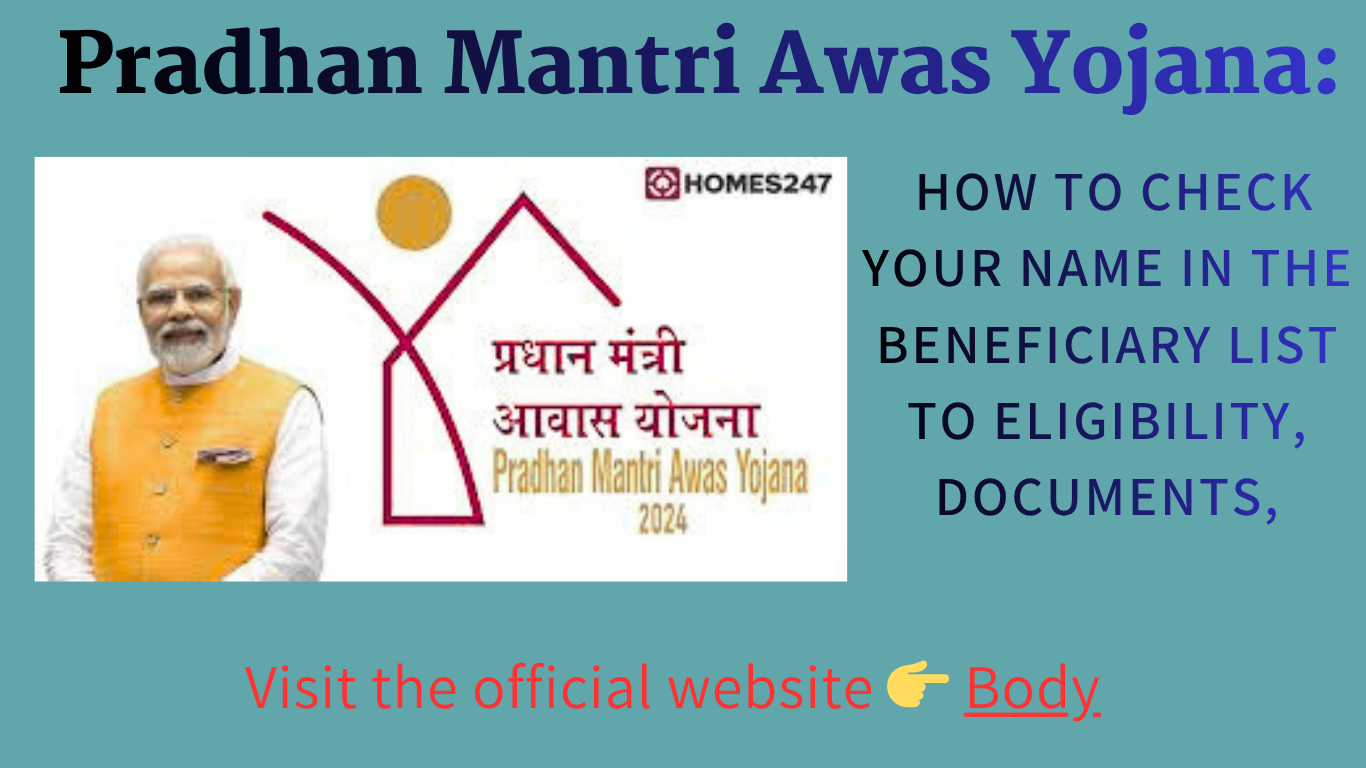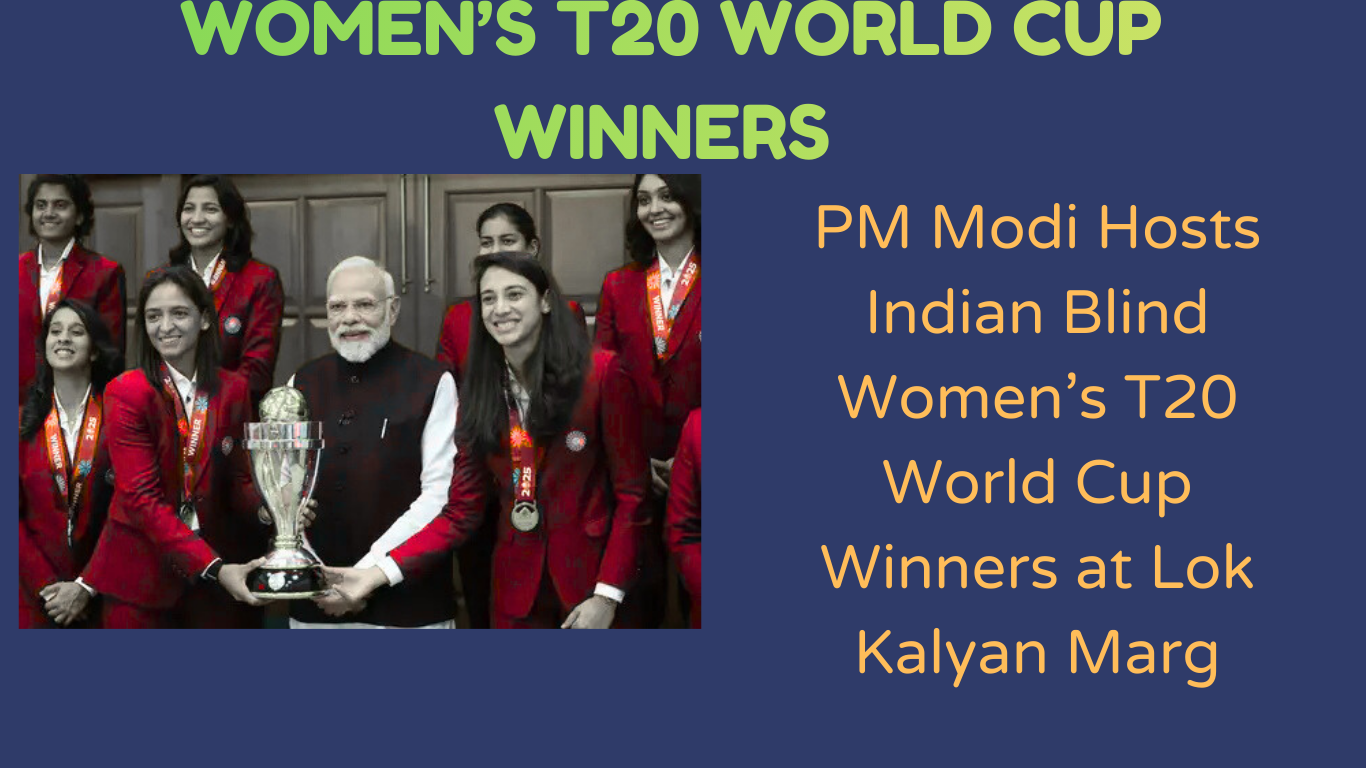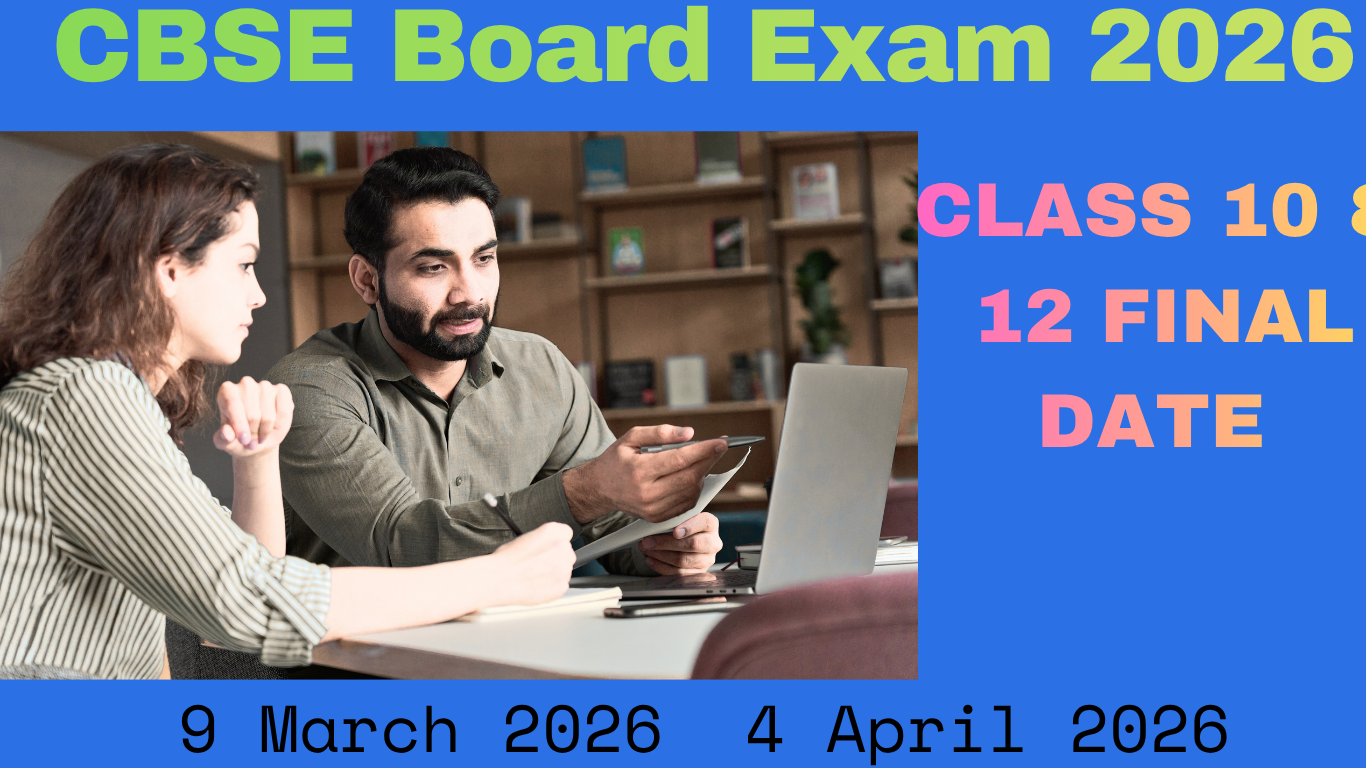How to Use Generative AI: A Beginner’s Guide
How to Use Generative AI: A Beginner’s GuideLooking to start using generative AI but not sure where to begin? This guide is perfect for beginners, creative professionals, and business owners who want practical knowledge without the technical jargon. We’ll cover the essentials of generative AI, show you how to craft effective prompts that get better results, and explore ways to integrate AI tools into your existing workflows. By the end, you’ll have the confidence to start your first generative AI project and understand how to refine the outputs to match your needs.Understanding Generative AI Fundamentals
Table of Contents
Understanding Generative AI Fundamentals
A. What is generative AI and how it differs from traditional AI
Ever wondered what makes ChatGPT different from the autocorrect on your phone? That’s the difference between generative AI and traditional AI in a nutshell.
Generative AI creates brand new content – text, images, music, code – that never existed before. When you ask a generative AI to write a poem about cats in space, it’s making something fresh, not just pulling existing content from a database.
Traditional AI, on the other hand, is all about analyzing what’s already there. It’s great at classification, prediction, and recognition tasks. Your email spam filter? That’s traditional AI doing its thing.
Here’s a quick breakdown:
| Traditional AI | Generative AI |
| Classifies data | Creates new data |
| Makes predictions | Produces original content |
| Follows fixed rules | Shows creative capabilities |
| Needs structured data | Can work with ambiguous prompts |
B. Key technologies powering modern generative AI systems
Behind the scenes of generative AI are some seriously powerful technologies that make the magic happen.
The real MVP is the transformer architecture – it’s the breakthrough that powers tools like ChatGPT. Before transformers came along in 2017, AI had a tough time understanding context in language.
You’re also benefiting from these key technologies:
- Large language models (LLMs): Trained on massive text datasets to understand and generate human-like text
- Diffusion models: The tech behind image generators like DALL-E and Midjourney
- Neural networks: The foundation of modern AI, mimicking how your brain processes information
- Transfer learning: Allows AI to apply knowledge from one task to another
The massive computational power available today makes all this possible – training these models requires thousands of specialized GPU chips working for weeks.
C. Popular generative AI tools available today
The generative AI landscape is exploding with tools you can start using right now:
For text generation:
- ChatGPT from OpenAI – your all-purpose writing assistant
- Claude from Anthropic – known for longer context and reasoning
- Gemini from Google – integrates with Google’s ecosystem
For images:
- DALL-E 3 – turns your text descriptions into detailed images
- Midjourney – creates artistic visuals with stunning detail
- Stable Diffusion – an open-source alternative you can run locally
For code:
- GitHub Copilot – completes your code as you type
- Amazon CodeWhisperer – suggests code snippets based on comments
For audio:
- ElevenLabs – generates realistic voices and audio content
- Mubert – creates custom music tracks on demand
Most offer free tiers, so you can experiment without spending a dime. Premium features unlock longer outputs, faster processing, and advanced capabilities.
D. Ethical considerations when using AI-generated content
When you’re using generative AI, you’re stepping into some tricky ethical territory that deserves your attention.
First up: attribution and ownership. If an AI helps write your blog post or creates an image for your project, who owns that content? The legal landscape is still evolving, but being transparent about AI assistance is generally good practice.
Privacy concerns should be on your radar too. The data used to train these systems might include personal information. And when you input prompts, that data might be stored and used for further training.
Bias in AI outputs is a major issue you’ll encounter. These systems learn from human-created content, including all our societal biases and stereotypes. Double-check AI-generated content for problematic assumptions or representations.
Job displacement fears are real. If you’re using AI to create content previously made by humans, consider the economic impact.
Some practical guidelines:
Setting Up Your First Generative AI Project
Choosing the right generative AI platform for your needs
Starting a generative AI project isn’t as complicated as you might think. First, figure out what you’re trying to create – images, text, code, or music? Each platform specializes in different outputs.
For text generation, you’ve got options like OpenAI’s GPT models, Google’s Gemini, or open-source alternatives like Llama 2. If you’re creating images, check out DALL-E, Midjourney, or Stable Diffusion.
Your budget matters too. Some platforms offer free tiers with limitations, while others require paid subscriptions:
| Platform | Free Tier | Paid Options | Specialization |
| OpenAI | Limited | $20+/month | Text, images, code |
| Midjourney | No | $10+/month | Images |
| Hugging Face | Yes | Custom pricing | Multiple models |
Consider ease of use too. Some platforms have simple interfaces perfect for beginners, while others need coding knowledge but offer more flexibility.
Creating an account and navigating the interface
Getting started is straightforward. Visit your chosen platform’s website and look for the “Sign Up” button. Most platforms require basic information like your email address and a password.
After creating your account, take some time to explore the dashboard. Don’t worry about breaking anything – most interfaces are designed to be intuitive. Look for:
- A prompt input area (usually a text box)
- Model selection options
- Parameter controls
- History of your previous generations
- Credit or token usage indicators
Many platforms offer tutorials or starter templates. Use these! They’ll save you tons of time figuring things out on your own.
Understanding prompts and how they shape AI outputs
Prompts are the secret sauce of generative AI. Think of them as instructions you’re giving to a very literal but creative assistant.
The quality of your output depends heavily on your prompt. Vague prompts like “write something good” will give you mediocre results. Specific prompts with clear details will transform your outputs.
Try this approach for better prompts:
- State exactly what you want
- Provide context and background
- Specify format, length, or style
- Include examples if possible
Your prompt can include constraints too. For example: “Write a marketing email for a fitness product, no more than 200 words, with an attention-grabbing subject line, targeting busy professionals.”
Setting appropriate parameters for better results
Beyond prompts, you can fine-tune your AI outputs with parameters. These are the technical knobs and dials that control how the AI thinks.
Common parameters you’ll encounter:
- Temperature: Higher values (0.7-1.0) make outputs more creative but potentially less accurate. Lower values (0.1-0.3) make outputs more predictable and factual.
- Max tokens: Controls the length of the response.
- Top-p/nucleus sampling: Affects how random or focused the AI’s choices are.
Don’t be afraid to experiment. Try the same prompt with different parameters and see how the outputs change. Keep a record of what works best for your specific needs.
Managing API access for developers
If you’re a developer looking to integrate generative AI into your applications, you’ll need to work with APIs.
Start by generating an API key from your platform’s developer portal. Guard this key carefully – it’s like your password and often tied to your billing account.
Most platforms provide detailed documentation with code examples in various programming languages. You’ll typically need to:
- Install the appropriate SDK or library
- Authenticate with your API key
- Structure your API calls with the right parameters
- Handle the responses appropriately
Watch your usage carefully. API calls consume tokens or credits that cost money. Set up monitoring and alerts to avoid unexpected bills.
Consider implementing rate limiting in your application to control costs and ensure your application doesn’t overwhelm the API with too many requests.
Crafting Effective Prompts
A. The anatomy of a high-performing prompt
Ever noticed how sometimes AI gives you exactly what you want, while other times it completely misses the mark? The secret lies in your prompt structure. A high-performing prompt typically includes:
- Clear instructions – Tell the AI exactly what you want it to do
- Context – Provide relevant background information
- Format guidance – Specify how you want the response structured
- Tone direction – Indicate the writing style you’re looking for
- Examples – Show what good output looks like
Think of prompting like giving directions to someone who’s smart but new in town. You wouldn’t just say “Take me somewhere nice” – you’d be specific about the destination, preferred route, and any stops along the way.
B. Techniques for improving prompt clarity
Struggling with vague AI responses? Try these techniques:
- Be specific with numbers – Instead of “write a long post,” say “write a 500-word post”
- Use delimiter symbols – Separate different parts of your prompt with markers like ### or “`
- Break complex requests into steps – Number your instructions to create a logical flow
- Remove ambiguity – Check your prompt for words that could have multiple interpretations
- Add constraints – Tell the AI what NOT to do or include
The difference between “Write about dogs” and “Write a 300-word guide about choosing the right dog breed for apartment living, including 3 specific breed recommendations” is night and day.
C. Using context to guide AI responses
AI doesn’t know anything about you or your specific situation unless you tell it. Adding context dramatically improves results:
- Define your audience – “This content is for beginner programmers who are frustrated with complex tutorials”
- Explain your purpose – “I need this summary to decide whether to read the full research paper”
- Share relevant background – “I’ve tried solution X and Y but they didn’t work because Z”
- Set the scene – “This will be displayed on a homepage where users spend an average of 8 seconds”
When you provide rich context, you’re essentially giving the AI a map to navigate toward your desired outcome. Without it, you’re asking it to find treasure without any clues.
Practical Applications of Generative AI
A. Content creation and copywriting
Struggling with writer’s block? Generative AI can be your creative partner. You can use tools like ChatGPT or Claude to draft blog posts, social media content, or email campaigns in seconds. Simply provide a prompt like “Write a product description for a waterproof hiking backpack” and watch the magic happen.
The real power comes when you refine your prompts. Instead of generic requests, try something like “Write an Instagram caption about coffee that sounds like it was written by a surfer.” The more specific your direction, the better the output.
But don’t just copy-paste! Always add your personal touch to the AI-generated content. Think of it as a collaborative process – the AI drafts, you edit and enhance.
B. Image and design generation
Gone are the days when you needed advanced Photoshop skills to create stunning visuals. With tools like DALL-E, Midjourney, and Stable Diffusion, you can generate images simply by describing what you want.
Want to create a logo for your bakery business? Type something like “A minimalist logo of a cupcake with pastel colors” and choose from multiple options.
Playing with different prompts can lead to surprising results. Try adding style specifications like “in the style of Van Gogh” or “cyberpunk aesthetic” to get varied outputs. For best results:
- Be specific about what you want
- Mention colors, styles, and moods
- Experiment with different phrasings if you don’t get what you want initially
C. Code assistance and development
Not a coding expert? No problem! Generative AI tools like GitHub Copilot can help you write code even if you’re a beginner.
You can ask for help with specific programming tasks: “Write a Python function that sorts a list of names alphabetically” or “Create a simple JavaScript animation that makes a button pulse when hovered.”
When you’re stuck on a bug, describe it to an AI assistant. Something like “Why is my CSS flexbox not centering items vertically?” often yields helpful explanations and solutions.
Pro tip: Use AI to learn coding by asking it to explain concepts in simple terms or to comment on code it generates. This helps you understand what’s happening behind the scenes.
D. Data analysis and summarization
Drowning in data? Generative AI can help you make sense of it all. Upload spreadsheets or paste data into tools like ChatGPT and ask questions about your information.
You might try prompts like “Identify trends in these monthly sales figures” or “Summarize the key points from these customer feedback comments.”
The real game-changer is how you can interact with your data conversationally. Instead of learning complex formulas or visualization tools, you can simply ask, “Which product had the highest growth rate last quarter?” or “Create a summary of common themes in these survey responses.”
Remember to verify AI-generated analyses with your own checks, especially for critical business decisions.
E. Language translation and transformation
Need to communicate across language barriers? Generative AI goes beyond basic translation to help you sound natural in any language.
Try asking AI to “Translate this email to Spanish with a friendly, professional tone” or “Rewrite this technical explanation for a non-expert audience.”
You can also transform content between formats. Have a long report? Ask the AI to “Convert this 5-page report into a concise bullet-point summary” or “Turn these statistics into an engaging story.”
What makes this truly powerful is the ability to preserve your voice and intent across languages and formats. The AI adapts not just the words but the cultural nuances and style appropriate for your target audience.
Refining and Editing AI Outputs
A. Evaluating the quality of generated content
When you get content from an AI, don’t just accept whatever it spits out. Ask yourself: Does it answer the question clearly? Is the information accurate? Does it sound natural or robotic?
Good AI content should feel like it was written by a human – no weird phrasing, no obvious filler, and definitely no made-up facts. Check any statistics or claims by doing a quick search. AI can hallucinate information, so verification is your responsibility.
Pay attention to tone and readability too. If you asked for conversational but got academic jargon, that’s a miss. Run the text through a readability checker if you’re unsure.
B. Techniques for iterative improvement
Getting great AI outputs rarely happens on the first try. Think of it as a conversation – the more specific your follow-up prompts, the better.
Try these approaches:
- “Rewrite this paragraph to sound more casual”
- “Add more specific examples about [topic]”
- “Cut this down by 30% while keeping the key points”
- “This part sounds unnatural. Make it flow better”
Each iteration should get you closer to what you need. Don’t be afraid to mix and match pieces from different generations – take the intro from one response and the examples from another.
C. Blending human creativity with AI assistance
The magic happens when you use AI as a springboard for your own ideas. Maybe the AI gives you a decent outline, but you add the personal stories that make it memorable. Or perhaps it helps you brainstorm points you hadn’t considered.
Some effective workflows:
- Use AI to generate a rough draft, then rewrite it in your style
- Write key points yourself, then ask AI to fill in transitions and examples
- Start with your own work, then use AI to polish and expand sections
Remember that AI excels at structure and general knowledge but lacks your unique insights and experiences.
D. Maintaining your unique voice while leveraging AI
Your voice is what makes your content stand out. AI can mimic styles, but it can’t be you. To keep your authenticity:
- Feed the AI examples of your writing to help it match your style
- Always edit AI outputs to include your characteristic phrases and thought patterns
- Add personal anecdotes that only you could tell
- Remove generic language that doesn’t sound like you
The best AI-assisted content doesn’t scream “AI was here!” Instead, readers should feel your personality coming through clearly. Think of AI as your writing assistant, not your ghost writer. You’re still the author – AI is just helping you get your thoughts organized and expressed.
Integrating Generative AI Into Workflows
A. Automating routine tasks with AI
The boring stuff is eating up your workday. Those repetitive tasks—data entry, scheduling, basic customer responses—they’re necessary, but they’re also a major time-suck. This is where generative AI shines.
Start by identifying tasks that follow predictable patterns. Customer email responses? AI can draft those for you. Need to create weekly reports? AI can pull data and generate the first draft.
Tools like ChatGPT can process your company data and create content based on templates you establish. The key is setting clear parameters—AI works best when you’re specific about what you need.
Many teams are already saving hours:
- Marketing teams automating social media copy
- HR departments generating job descriptions
- Support teams creating first-draft responses
B. Collaborative workflows between humans and AI
Think of AI as your creative partner, not your replacement. The most effective approach is what experts call “human-in-the-loop” collaboration.
You might have AI generate initial ideas, then you step in to refine, edit, and add the human touch. Or maybe you start the creative process and use AI to expand on your thinking or suggest alternatives.
This dance between human and machine works because each brings different strengths:
| Human Strengths | AI Strengths |
| Contextual understanding | Processing speed |
| Emotional intelligence | Pattern recognition |
| Critical thinking | Consistency |
| Ethical judgment | Tirelessness |
C. Building systems that combine multiple AI capabilities
Why stop at one AI tool when you can create a powerhouse system?
You can build workflows that connect different AI capabilities together. Maybe you use one AI to analyze customer feedback, another to generate product improvement ideas, and a third to create communication about those improvements.
The magic happens at the intersections. For example:
- Use speech-to-text AI to transcribe customer calls
- Feed those transcripts to an analysis AI to identify common issues
- Have a content AI draft solution documents
- Employ an image generator to create supporting visuals
D. Measuring productivity improvements
If you can’t measure it, you can’t improve it. When implementing AI, you need concrete ways to track your gains.
Start with baseline measurements of how long tasks took before AI integration. Then track the same metrics after implementation. The differences can be eye-opening:
- Time saved per task
- Output quality improvements
- Error reduction rates
- Employee satisfaction scores
Don’t just look at speed—quality matters too. Are your AI-assisted outputs better? Are they more consistent? Do they require less rework?
Ask your team for feedback regularly. They’re on the front lines and will notice improvements or problems that metrics might miss.
Advanced Generative AI Techniques
Fine-tuning models for specialized tasks
Want to take your AI game to the next level? Fine-tuning is your secret weapon. When you fine-tune a generative AI model, you’re essentially teaching it to become an expert in your specific domain.
Start by gathering high-quality examples that represent what you want the model to learn. The key is quality over quantity – 100 excellent examples often beat 1,000 mediocre ones.
To fine-tune effectively:
- Prepare clear input-output pairs
- Choose the right base model (smaller models often fine-tune faster)
- Set appropriate learning rates (too high and it forgets previous knowledge, too low and it barely learns)
- Monitor for overfitting
Many platforms now offer simplified fine-tuning workflows. On OpenAI, you can fine-tune GPT models with just a few clicks and a CSV file of examples. Hugging Face makes the process straightforward for open-source models.
Remember that fine-tuning isn’t always necessary. Sometimes prompt engineering can get you 80% of the way there without the computational cost.
Prompt Engineering for Complex Tasks
Mastering prompt engineering is like learning a new language – and it’s worth every minute you invest. The right prompt can transform a generic AI into your personal expert assistant.
Start with the “few-shot” approach – show the model 2-3 examples of what you want directly in the prompt. This gives it a pattern to follow.
Try the “chain of thought” technique when you need the AI to solve complex problems:
Task: Calculate the profit margin on a $80 product with $30 cost.
Think step by step:
1. Identify the selling price: $80
2. Identify the cost: $30
3. Calculate profit: $80 - $30 = $50
4. Calculate margin: $50/$80 = 0.625 or 62.5%Temperature settings control creativity – lower (0.2-0.4) for factual responses, higher (0.7-0.9) when you need creative variety.
For better results, be specific about:
- The role you want the AI to assume
- The format you expect
- The tone you prefer
- Any constraints to follow
Working with custom datasets
Getting your hands dirty with custom datasets can feel intimidating, but it’s actually pretty straightforward once you break it down.
First, ensure your dataset is clean and well-structured. Garbage in, garbage out applies doubly for AI. Remove duplicates, fix inconsistencies, and standardize formatting before you even think about feeding it to a model.
For text data, consider these preprocessing steps:
- Tokenization (breaking text into words or subwords)
- Removing irrelevant punctuation
- Handling special characters
- Normalizing case (lowercase vs. uppercase)
When working with images, focus on:
- Consistent resizing
- Normalization of pixel values
- Augmentation techniques to expand your dataset
For effective implementation, use data loaders provided by frameworks like PyTorch or TensorFlow. They handle batching and shuffling automatically, saving you tons of headaches.
Remember to split your dataset into training (70-80%), validation (10-15%), and testing (10-15%) sets. This separation helps you evaluate if your model is actually learning or just memorizing.
Creating consistent outputs across multiple generations
Ever notice how AI can give you totally different answers to the same question? That inconsistency can be frustrating when you need reliability.
The secret to consistency lies in controlling a few key parameters. Set your temperature to 0 for maximum determinism. This tells the model to always pick the most likely next token rather than sampling from possibilities.
Another approach is to use system prompts that establish clear boundaries:
Always format your responses using the following structure:
1. Problem statement
2. Solution approach
3. Step-by-step implementation
4. SummaryFor applications where you need guaranteed consistency, implement a post-processing layer that validates outputs against templates or rules.
Try this technique for maintaining consistency across sessions: store previous interactions and include them as context in new prompts. This creates a “memory” effect that helps maintain a coherent persona.
For multi-step processes, create workflow diagrams before implementation to ensure each generation follows from the previous one logically.
Handling complex, multi-step generations
Complex AI tasks aren’t solved in one go – they require breaking problems into manageable chunks. Think of it as teaching the AI to walk before it runs.
The ReAct framework (Reasoning + Acting) works wonders here:
- Have the model reason about the problem
- Decide on an action
- Execute that action
- Observe the result
- Repeat until completion
For example, if you’re building a report generator:
Step 1: Extract key metrics from data
Step 2: Analyze trends in these metrics
Step 3: Generate insights based on trends
Step 4: Format insights into report sections
Step 5: Compile sections into full reportImplement guardrails at each step to prevent errors from cascading. Simple validation checks can save hours of debugging later.
Tools like LangChain and Microsoft Semantic Kernel make orchestrating these workflows much easier by providing frameworks for chaining operations.
Don’t hesitate to mix AI with traditional programming. Sometimes the best solution uses AI for creative tasks and rule-based systems for structured ones.
Conclusion
Mastering generative AI requires a blend of understanding fundamentals, effective prompt engineering, and refining outputs to meet your specific needs. By setting up your first project, learning to craft precise prompts, and systematically improving AI-generated content, you can unlock powerful capabilities across text, image, and code generation that seamlessly integrate into your existing workflows.
Take your first steps into the world of generative AI today by experimenting with simple applications, then gradually explore more advanced techniques as your confidence grows. Remember that the most effective AI implementation comes from treating these tools as collaborators rather than replacements—combining human creativity and judgment with AI’s processing power to achieve results neither could accomplish alone.
Stay updated with the latest news and alerts — follow us at racstar.in